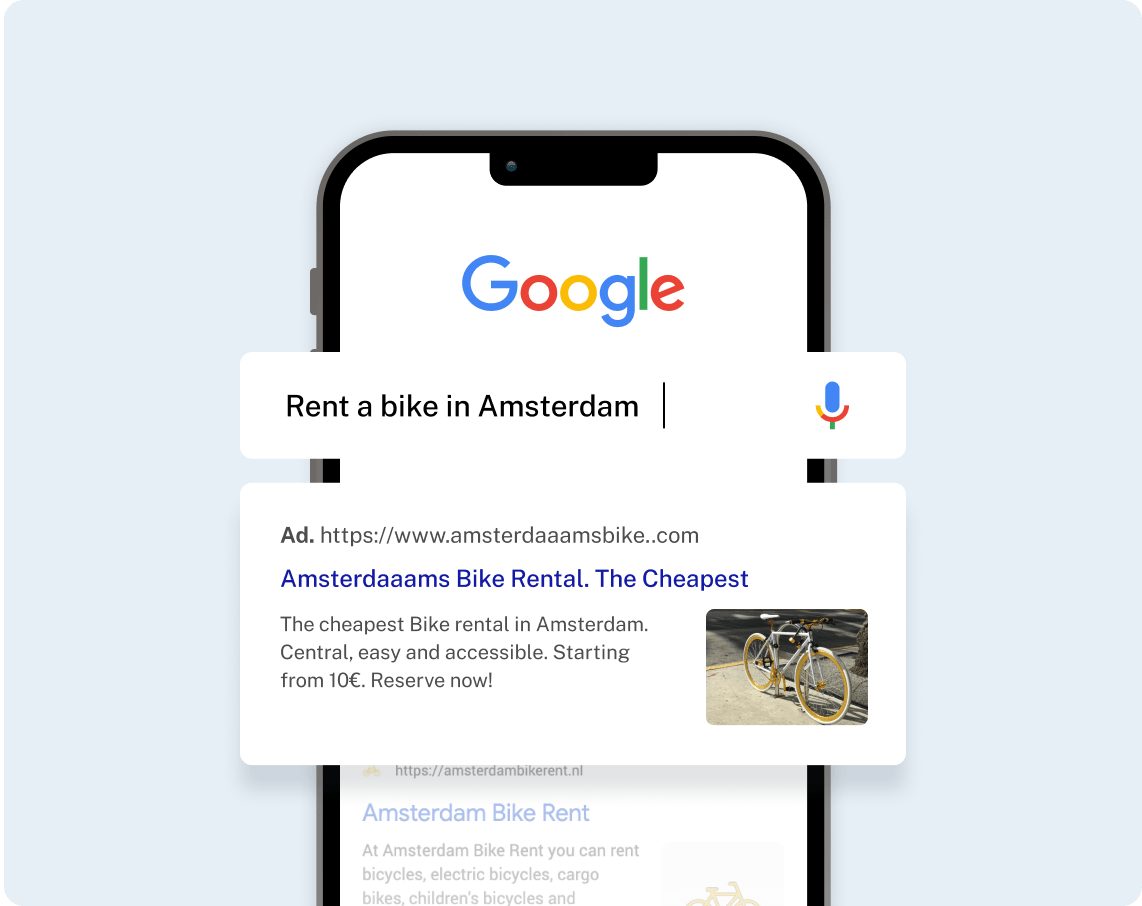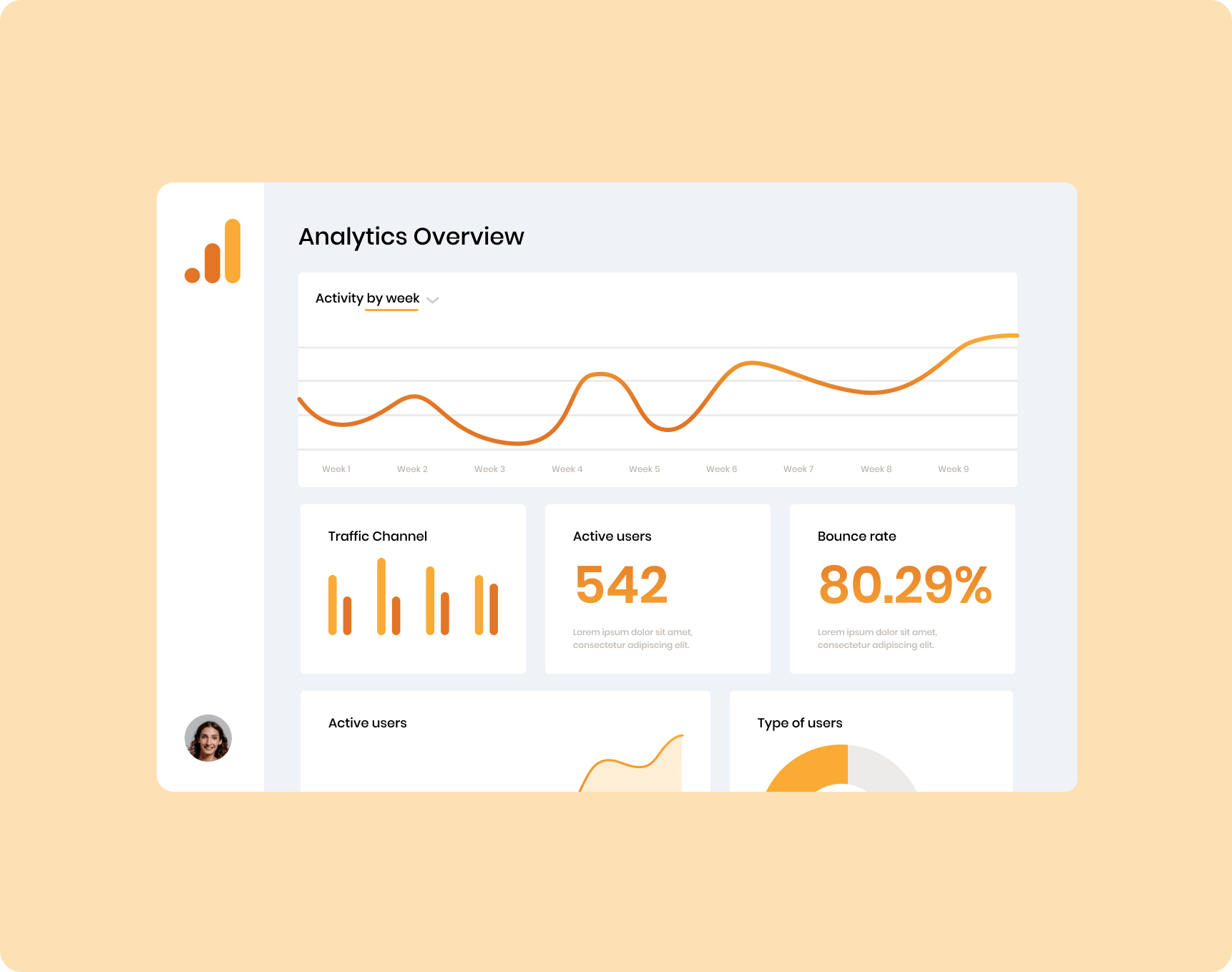A Step-by-Step Guide To Creating and Optimizing Your Google My Business Profile
How to Create and Optimize a Google My Business Profile
Increasing local search visibility is crucial for small businesses looking to capture value online. We have mentioned the importance of creating a Google My Business Profile (GMBP) that helps boost your business in the local search rankings and attract potential customers. Today, we will share tips on optimizing your Google My Business Profile to ensure you are giving your business the best chance of being recommended by Google.
How to Setup a Google My Business Profile
- Sign into your Google account on your computer, tablet, or phone. You can create a new one if you do not already have a Google account.
- Search on Google for "Create a Google My Business Profile"
- You will then be prompted to enter the name of your business. Ensure the name you input on your (GMBP) matches the name of all your other digital profiles.
- The next step will be to search for your business category. Google does not allow you to enter a custom category, so pick one that represents your business as closely as possible.
- The next step will require you to enter more detailed information about your business. Do you have an address? What are your operating hours? What are your services?
*For home-based or service area-based businesses, you do not need a physical location to create a Google My Business Profile.
You want to make sure you fill in as much information as applicable. If you have a website, add the URL to your (GMBP). The key is to make all the information consistent across all your digital platforms.
Once you have filled in all relevant information, click finish, and your profile will be ready! Google may ask you to verify your profile before processing your changes. If you need help verifying your Google My Business Profile, we have created separate posts that walk you through the process.
Now that you have created and verified your Google My Business Profile, we will give you tips on optimizing your profile to increase your business's visibility in local searches.
Tips to Optimize Your Google My Business Page
- Choose the Right Categories
The tricky part about choosing a category for your (GMBP) is that you must select from a set of generic categories. You must choose a category that closely represents your business's products or services. You need to provide Google with as much information as possible, so it recognizes what your business is about and recommends it to people searching in your category. Google allows you to add multiple categories to your (GMBP) so if you offer various products or services, make sure you add additional categories to your profile to represent that. The more relevant information you put on your profile, the better your chances of attracting customers.
2. Add a Business Description
Writing a detailed but concise description of your business will be an opportunity for you to put some of your search engine optimization (SEO) knowledge into practice. When writing your business description, include some targeted keywords, short-tail, and long-tail. Including your target keywords in the description will help Google better understand your business and who you serve.
*You should incorporate keywords in your description but avoid "keyword stuffing" or using too many keywords. The use of target keywords in your description should be natural and sparing.
The description of your business should be unique to you, but some general things to include will be highlighting key services, unique value propositions, and your mission statement.
3. Add High-Quality Images
Adding high-quality images to your (GMBP) is helpful for local businesses because it gives your customers a view of your business. Post pictures of your business's inside, outside, and surrounding areas. Doing this will help Google recognize the area and accurately represent your business location in map search, and it will help your customers identify the location.
You do not need to hire a professional photographer, but make sure your images are clean, eye-catching, and accurately represent your business. Use this opportunity to showcase your business and take pictures of your staff, equipment, and products.
Something upcoming on Google is the ability to search for products through images. A user can take a picture of a particular item and receive results from businesses that have similar products. If you take high-quality photos of your products and upload them to your profile and someone on the internet searches for that product through an image, you will capture some search traffic that directs to your (GMBP) or website.
*Your knowledge of SEO will come into use during these scenarios. Ensure all the images you upload have links to your website and "ALT TEXT."
4. Create Posts
You can create posts on your (GMBP). Use the post feature to inform your customers about new products, changing store hours, events, promotions, or other relevant information. Your posts can appear in local search results, so when creating your posts, use target keywords and relevant information to attract your target audience.
5. Utilize the Q&A Section
There are many features available to you with a (GMBP). Along with creating posts, you can answer customer questions directly from your business profile. Pay attention to this area of your business profile. If you receive questions from customers, respond promptly. Answering questions satisfies your customers and displays your credibility to potential customers who discover your profile.
Remember, Google provides valuable and accurate information to its users. If your profile has relevant and helpful information that others are satisfied with, then Google will likely recommend your profile to others asking similar questions.
*Engagement is critical for boosting your business profile. So, respond as soon as possible when you receive a question or comment.
6. Monitor Insights
Something that becomes available to you after you verify your business profile on Google is the performance metrics. Google gives you some key insights that help you understand how users find your profile and how they interact with it.
We mentioned that understanding analytics and using it to make data-driven decisions is a game-changer for small businesses. Be sure to regularly check the performance metrics and take some time to analyze the data to make decisions about your digital marketing strategy.
Summary
Creating a Google My Business Profile is essential for managing and updating your profile and business information. Everything must be accurate and clearly represent your business, who you serve, and where you are located. All this information strengthens your profile and gives you the best chances of being shown to potential customers searching for products or services in your category. Like SEO, optimizing a Google My Business Profile is an ongoing process. You should regularly update your profile to reflect relevant changes and monitor your performance metrics to understand your search traffic characteristics better.